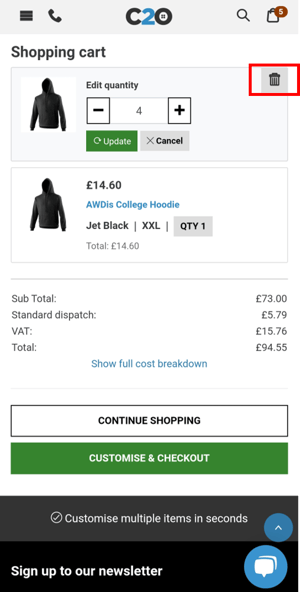How do I remove items from my basket?
Desktop:
To remove an item from your basket, simply click the dustbin icon next to the product located on the left-hand side of the basket page. (See example below)
To remove all items from your basket, click the 'Clear Basket' icon located on the bottom left-hand side of the basket page.
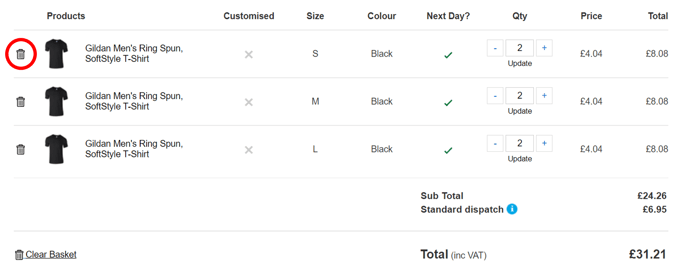
Mobile:
To remove an item from your basket on mobile, first navigate to your basket.
Whilst in your basket, click into the grey 'QTY' box, which is highlighted below, of the item you wish to remove.
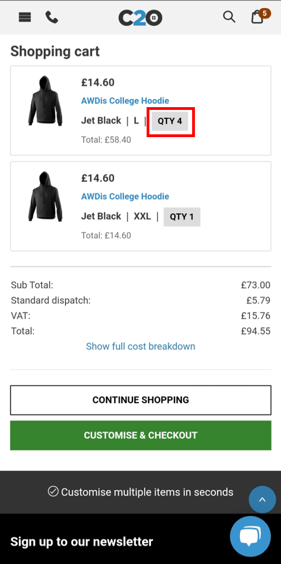
Now you will see an edit quantity screen. To remove the item click on the bin icon located on the top right hand side. Once the bin icon has been clicked a pop-up will appear to confirm the removal of the item from the basket.